
I posted the dragon shot on Facebook for shits and giggles. Folks were impressed with the view, and some of my Filipina friends asked if it was real. I answered truthfully that it was real. A real photoshop.
No hike yesterday, I just wasn’t feeling up for it. Hopefully, I’ll have more strength when I attempt today’s Hash trail. In positive health-related news, my blood pressure has been steadily dropping since I started my new meds. 123/76 this morning!
I got back on track later in the day with my Sunday feeding ritual at Hideaway. I told Joy not to count on me continuing the Wednesday feedings as I have other priorities now.


After Hideaway, I took the back alley to the beach.





We did a quick nightcap at Wet Spot; then I scored some pecan pie from Sit-n-Bull for our snack while we watched an episode of “Shameless” at home together.
I got up to pee in the wee hours of the morning and saw this out the window:

Even a nothing Sunday was a blessing.

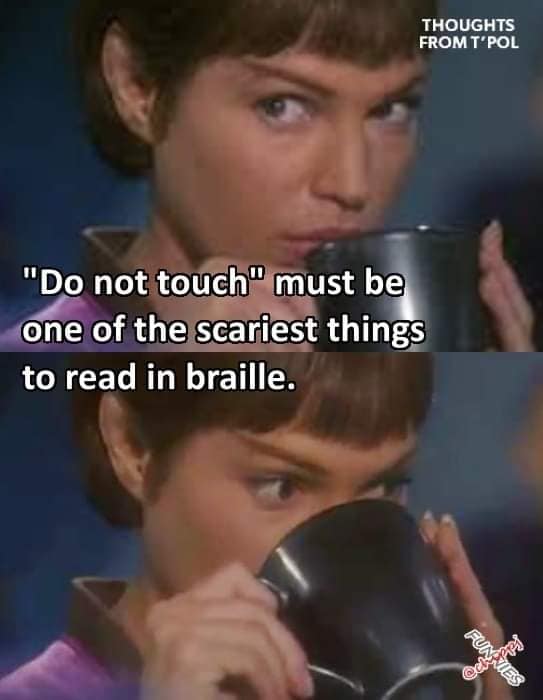
I saw a meme mocking Biden as a nowhere man: “doesn’t have a point of view, knows not where he’s going to…”

For those who use Photoshop, the following ought to be simple to follow:
I found a dragon image online, one with a white background. I copied and pasted the image as a second layer onto your photograph, then used the magic-wand tool to eliminate the white background. The dragon was originally red-colored, so I desaturated it to make it gray—more appropriate for that sky. I then had to decide where to place the dragon for maximum effect. The original image had a lot of sharp detail, but I risked losing it to make the dragon appear to be in motion, thinking that a moving animal would look livelier than a still image just floating there. So I used two blur tools: Gaussian blur to soften the dragon and make it more integrated with the background; and motion blur, set to vertical, to make the dragon appear to have been caught in mid-flight. Then, it was just a matter of fusing the two layers (dragon layer + your photo’s layer), et voilà.
It was a treat to learn that someone had asked whether the pic was real. I’m a 101-level Photoshopper, even after all these years, so that was motivation to keep going and get better.
Thanks for the shout-out.
Wow! I have zero experience or knowledge of Photoshop. Reading the process you went through to create that photo left me shaking my head in wonder. Impressive work! The feedback on Facebook was all very positive. Definitely keep it up!